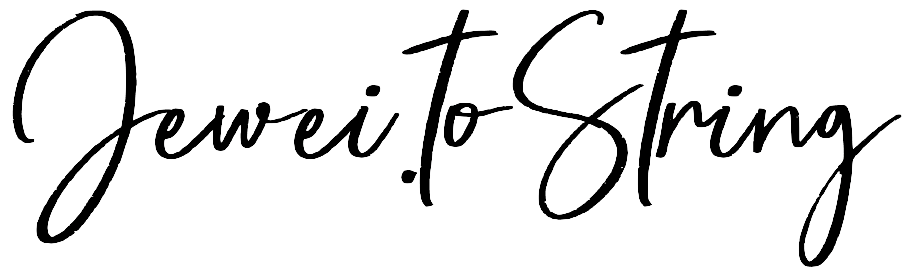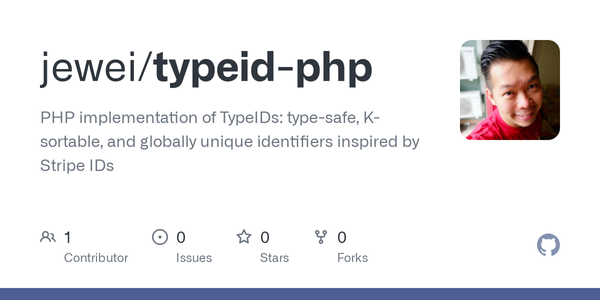Scale to Millions of Users
How to design a system that supports millions of users? What are the challenges to scaling it up to serve millions of users?

Designing a Scalable System to Support Millions of Users
So, you're wondering how to design a system that can scale to support millions of users? What challenges will you face when scaling up, and what are the latest technologies available? Let's explore.
The Single Server Setup: Where It All Begins
Typically, new projects start with a single server setup, where the web server hosts everything: source code, static assets like media files, and the database—everything running on one instance.
While this might be fine for a small number of users, as traffic grows, several constraints and single points of failure emerge:
- If the server goes down, the entire system goes down. You lose all functionality.
- Limited scaling: CPU, memory, disk I/O, and bandwidth limitations make it impossible to handle large traffic.
- Slow response times: As data grows, querying a single database becomes slower.
Now that we've seen the limitations, let's talk about how to break down this monolithic setup to scale it horizontally and improve reliability.
Let’s Build a Scalable Architecture
Here’s what a modern, scalable architecture could look like:
Key Components for Scaling:
- Stateless Web Tier:
Your web layer must be stateless so it can scale horizontally without any session affinity (i.e., "sticky sessions"). Simply put, your web servers won’t store user sessions or files directly on them.- User Sessions: Move session management to a shared storage system, such as Redis or a dedicated session database. This enables instant scaling by adding more stateless servers behind a load balancer.
- User Files: Store uploaded user files (images, videos, documents) in a shared storage solution such as S3-compatible storage (e.g., DigitalOcean Spaces) or other object storage services.
- Load Balancer:
Add a load balancer to distribute incoming traffic evenly to a pool of stateless web servers. This ensures that you can add or remove web servers without downtime.- Software like HAProxy or Nginx can handle this efficiently.
- Database Replication with Master-Slave Setup:
In this model:Modern databases support read replicas: if you're using MySQL or PostgreSQL, you can leverage replication features to offload reads to replicas.- The Master database handles all write operations.
- Multiple Slave databases are used for read operations, offloading the reading queries from the Master and balancing the load, making your application more scalable for read-heavy tasks.
- NoSQL Solutions for Caching & Non-Relational Storage:
When dealing with data-intensive operations, caching is essential for performance.- Use solutions like Redis or Memcached to cache frequently accessed data (e.g., session data, API responses, or product details).
- Use a NoSQL database (e.g., MongoDB, Cassandra) to store unstructured data or implement features like user messages or logs that don’t need a strict relational schema.
- Leveraging CDN for Static Content:
Use a Content Delivery Network (CDN) to serve static files (CSS, JS, images, videos, etc.) from edge servers located closest to your users. This drastically reduces latency and server load.- Solutions like Cloudflare, Fastly, or DigitalOcean's CDN can cache and serve your static content, improving performance.
- Asynchronous Tasks with Message Queues:
Offload heavy, time-consuming tasks (such as video encoding or image processing) to background services using message queues like RabbitMQ, Apache Kafka, or AWS SQS (though we’ll focus more on non-AWS alternatives).- This allows your web servers to return a response to users quickly while handling processing tasks asynchronously in the background.
- Centralized Logging & Monitoring:
Send logs and metrics to specialized systems that can aggregate and allow you to easily monitor your system health and performance:- Log Management: Use centralized logging tools such as ELK Stack (ElasticSearch, Logstash, and Kibana), Fluentd, or Loki to aggregate logs from all servers for a single pane of glass.
- System Metrics: Tools like Prometheus and Grafana can gather and visualize server metrics (CPU load, memory usage, disk I/O, etc.).
- Business Metrics: Use tools that track business-specific KPIs like user growth, revenue, and others. Open-source event tracking platforms such as PostHog might be preferred for fine-tuned analytics based on business metrics.
Not Enough Power? Enter the API Gateway
Another powerful tool in large architectures is an API Gateway, which acts as a central entry point to route specific API requests to proper microservices.
API Gateways like Kong, Tyk, or Nginx+ reside in front of your system and offer great flexibility with features such as routing, rate-limiting, authentication, and even load balancing.
Why I Don’t Use AWS: The Cost Factor
Many people instantly think of AWS when building scalable systems, but having seen its cost skyrocket as traffic grows, I no longer advocate relying on AWS for startups or small businesses—especially if you have less than 100,000 users.
Here’s an alternative that I've found works just as well if not better: DigitalOcean.
- Affordable Pricing for Early Growth: For businesses starting out with 0 users or just a few thousand, a $5/month Droplet on DigitalOcean is more than enough. As you scale, a $20/month Droplet can support substantial traffic (tens of thousands of users) without breaking the bank.
- Easy Horizontal Scaling: With block storage, object storage, CDN, and load balancers, DigitalOcean provides everything you need to build a scalable architecture—without the excessive cost overhead we often see with AWS, GCP, or Azure.
- Simple Management: DigitalOcean offers an easy-to-use interface, predictable pricing, straightforward deployments, and even 1-Click Apps for quick scalability. Plus, spaces provide the same benefits of S3-compatible object storage for a fraction of the AWS pricing.
Economics Matter
For projects and businesses still finding their footing, forget the expensive cloud service providers. A $5 DigitalOcean droplet is ridiculously cheap and efficient enough for most startups. If you’re lucky enough to grow, you might scale that to a $20 setup which could easily handle <100k users.
So, why pay more than you have to?
Closing Thoughts
- Start small with a single Droplet and scale as needed.
- Keep your web tier stateless for easy horizontal scaling.
- Use smart caching, CDN, and background processing through message queues.
- Master/Slave database setups can help you efficiently manage reads and writes on large datasets.
If you need more than this, upgrade your hardware gradually on DigitalOcean before considering expensive cloud providers. In most cases, you won’t need AWS—a DigitalOcean Droplet can serve you well beyond your growth expectations.
Focus on smart architecture and let the economics work to your advantage!
Update: FFS, Hetzner is half the price of DO and now it support Singapore region.