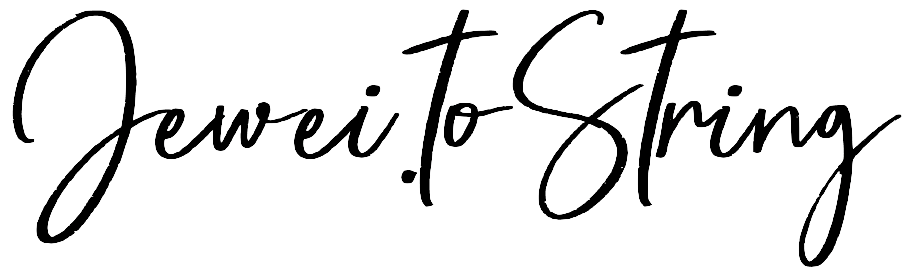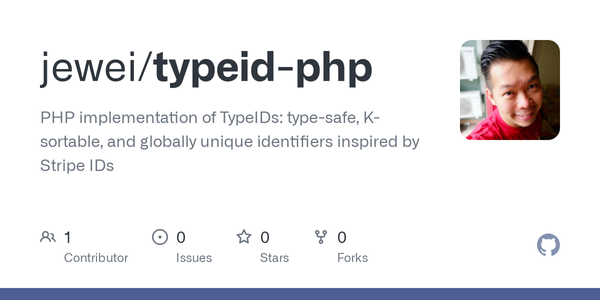The Spectrum of Software Makers
From no-code to Python to assembly language. As a software maker aspiring to build a business, what's your game plan?

The realm of software development is vast, and the skills within it stretch far beyond just writing code. Whether you're crafting marketing forms through drag-and-drop builders or optimizing performance-critical systems, each type of software maker plays a unique role in this ecosystem.
A useful way to conceptualize this vast domain is through the Spectrum of Software Makers, a continuum that ranges from no-code platforms to deep technical work such as manipulating Abstract Syntax Trees (ASTs).
In this post, we’ll explore this spectrum, helping you identify where you stand and how to leverage your skills to build a career, business, or personal projects that align with both your passions and goals.
The Spectrum of Software Makers
(Insert updated diagram here: the spectrum ranges from no-code platforms to systems-level programming, with programming languages and frameworks in between. Based on your background as a PHP/Laravel developer, adjust to reflect various modern development paradigms.)
As a software maker with entrepreneurial ambitions, your chosen tools and approach—whether it’s leaning on no-code platforms, building a Laravel-based product, or diving deep into a performance-critical language like Rust—will have dramatic implications for your business’s scalability and development timeline.
Let’s dive into the Spectrum of Software Makers and explore the various pathways you can take.

No-Code Development: Simplicity at Scale
No-code platforms provide simple, intuitive drag-and-drop interfaces with logic-based configuration, making it straightforward for anyone looking to get a product to market. Most platforms provide pre-built components like forms, workflows, and databases that anyone with little to no coding experience can manipulate.
- Pros:
- Quick entry to the market—ideal for MVPs or prototypes.
- Ideal for people/businesses who want to focus on business logic without hiring full development teams.
- Cons:
- Limited customization after a certain point. As your business scales or requirements become complex, no-code platforms might hit performance, feature, or customization roadblocks.
- Ongoing subscription fees may accumulate and reduce profitability as usage scales.
Popular No-Code Tools: Bubble, Webflow, Airtable, OutSystems
This can be a great choice for entrepreneurs looking to validate an idea quickly or for those venturing into business with minimal technical skills.
WordPress CMS: The King of Content Management
With WordPress, which powers over 40% of the web, the platform is an excellent starting point for building content-rich websites or smaller e-commerce stores. With plugins, themes, and an active community, customization is relatively easy.
- Pros:
- Huge ecosystem of plugins, themes, and integrations.
- Low barrier to entry—ideal for non-technical users looking to manage content.
- Cons:
- Poor fit for applications needing complex business logic or heavy load.
- Plugins can slow down performance or introduce security vulnerabilities if not maintained.
WordPress works well for blogs, small e-commerce, and websites that are primarily content-driven. However, making it work for complex applications is a gamble, as the system can become cumbersome.
Popular WordPress Plugins: WooCommerce, Elementor, Yoast SEO
SaaS Tools: Automation & Integration Without Code
SaaS platforms like Zapier, Notion, and Airtable let non-technical users automate workflows and integrate different services without writing code. They are especially useful for small teams or individuals looking to optimize productivity.
- Pros:
- Enables automation and integration across apps quickly.
- Bypasses custom development for commonly requested features.
- Cons:
- Subscription expenses build up: You may rely on multiple paid services, eating into your revenue.
- Lack of full control or flexibility for highly specialized tasks.
SaaS tools can be valuable for workflow automation and lightweight application needs. However, be mindful of accumulating costs and limitations when tasks aren’t covered by existing integrations.
Popular SaaS Tools: Zapier, Integromat (Make), Notion
Laravel/Next.js: Frameworks for Full-Custom Solutions
When you’re ready to dive into actual coding, frameworks like Laravel for PHP or Next.js for JavaScript offer structured environments that expedite development by providing built-in utilities like authentication, routing, and database access.
- Pros:
- Frameworks abstract much of the "boilerplate code," allowing you to focus on business logic.
- Strong developer communities mean strong support, libraries, and feature updates.
- Cons:
- There’s some learning curve compared to no-code or CMS solutions.
- Deployment and maintenance still require a decent knowledge of DevOps and server management, though this can be streamlined with services like Forge or Vercel.
If you’re building a platform or product that requires custom features and greater flexibility than no-code or CMS solutions can provide, Laravel or Next.js are suitable frameworks that can balance full-stack development with speed and productivity.
Popular Frameworks: Laravel (PHP), Rails (Ruby), Next.js (React), Django (Python)
High-Level Programming Languages: Full Control at a Slower Pace
Using a high-level language like PHP, JavaScript, Go, or even Python for highly customized software development gives you immense control. Depending on the language, you might even forego a framework entirely to get more granular with your project.
- Pros:
- Full control and flexibility when building complex business logic or integrating systems.
- High-level languages are ideal for building custom SaaS products, backend services, or server-side applications.
- Cons:
- Full custom code takes more time and precision, which can slow down development.
- You’ll need a clear strategy for handling DevOps, testing, security, and scaling as your business grows.
High-level languages are the backbone for developers building niche services or products like trading bots, SaaS for specific industries, and more. You have the power to customize every aspect of the product, though this comes at the cost of time and complexity.
Performance-Critical Systems: Low-Level Languages
Languages like C, Rust, or C++ are aimed at performance-critical systems like high-frequency trading platforms, embedded systems, or anything where speed and precision are paramount and where every millisecond counts.
- Pros:
- Extremely powerful for optimized, performance-sensitive projects.
- Perfect for systems needing a high level of control over memory and CPU usage.
- Cons:
- Steep learning curves and long development times, making it impractical for fast-to-market business plans.
- Hiring skilled developers proficient in low-level languages comes at a premium.
Unless you’re looking to create performance-critical systems for specialized fields like financial trading or hardware-adjacent technologies (think IoT platforms or medical devices), most businesses will rarely choose this path.
What's Your Blueprint? Choosing the Right Place on the Spectrum
Understanding the spectrum of software makers is like holding a roadmap for your journey as a developer or entrepreneur. Here’s how you can strategically choose your position:
- Have a quick MVP or small project idea? No-code or WordPress is likely your best approach for getting something to market at lightning speed.
- Need custom logic for a SaaS product? Choose Laravel or Next.js to maximize speed while retaining control.
- Building serious, performance-centric software? Go down to high-level programming or even low-level languages like Rust for critical applications.
Why Understanding This Spectrum Is Key
The most important takeaway from this spectrum is understanding your strengths and weaknessesand using that knowledge to make informed decisions. Whether you're looking to upskill, pivot your career, or start a new project, where you fall on the spectrum will shape your success trajectory.
In today's world of fast-moving technology, staying aware of your position—and your tools—is critical to your success as a software maker.